
Super Slow : Slow Gun Shooting Game (MOD: a lot of diamonds) 3.4.7
Version:
3.4.7
Updated:
22.08.2022
If a new original or hacked version is released, you will be notified accordingly.
Android: 4.4+
Weight: 39 MB
Views: 5 917
Super Slow: Slow Gun Shooting Game for Android is a cool toy, which at first glance can be called an ordinary shooter with a huge number of different levels. In each of which alone it is necessary to deal with all opponents. But it is not so. After all, the main secret of this project is hiding in a slower time. Yes, players will have to fight against various opponents alone and sometimes even with their bare hands, but here you will have one advantage. Everything will happen with a time dilation, but only in other games can the deceleration be turned on for a while, and here, time will be slowed down throughout each level. That will give players an advantage and will be much faster than opponents.
Run the next level, start the battle with your bare hands, kill the first enemy and take his weapons. And then, begin to deal with the rest. Also, in addition to the primitive destruction of opponents, there will be various tasks that make the gameplay much more interesting. Try to go through everything that the developers have prepared for you and get a new game experience with a constant time dilation.
- Download APK file;
- If the game was downloaded in .bin format, you need to use any file manager to rename the file to .apk and install;
- Allow installation from unknown sources in the security settings;
- Using the ES File Explorer or any other, find the downloaded APK file (usually located in the Downloads folder) and install;
- If you want to update the original version - put on top of the installed application. If you are trying to update the mod, the installation may not work. If this happens, delete the old version of the hack and install the fresh one (there is no guarantee that the gameplay will be saved);
- Run the application;
- If errors occur, write in the comments, we will be happy to help you.
- Download the APK file of the game Super Slow : Slow Gun Shooting Game (MOD: a lot of diamonds) 3.4.7;
- If you previously downloaded the application from us, then without deleting the old version, install the new one by simply running the installation file;
- If you downloaded the old version of the mod not from us or you have the original version installed, then it is impossible to update the game, you will receive an error like "The application is not installed." Therefore, you will have to delete the game/application and install the APK again;
- When updating, the gameplay should be preserved. But this does not work for every game and not for every update. This is due to a large number of reasons.

Download Super Slow : Slow Gun Shooting Game (MOD: a lot of diamonds) 3.4.7 for Android
Lots of diamonds;
After starting the game, click on the round button in the upper left to open the menu mod with the ability to turn on stupid bots (people and helicopters will not shoot at you, cars will not correct course).





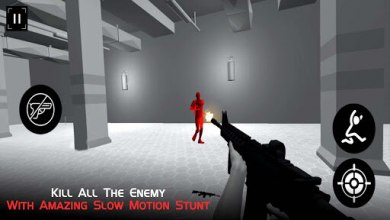




![Shooting Terrorist Strike: Free FPS Shooting Game [MOD/diamonds/no ads] 1.0.5](/uploads/posts/2020-05/1589382027_shooting-terrorist-strike-free-fps-shooting-game.jpeg)
