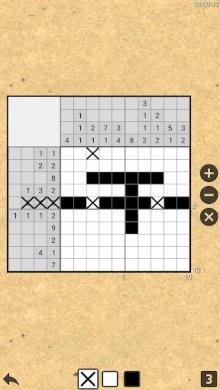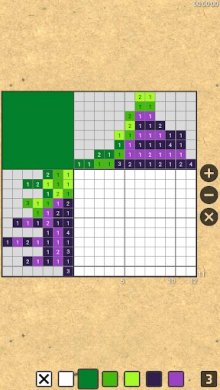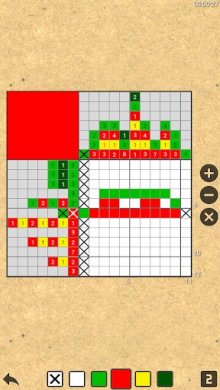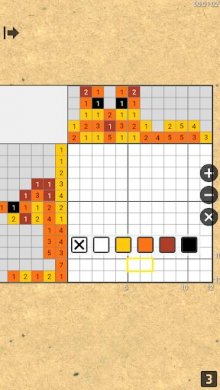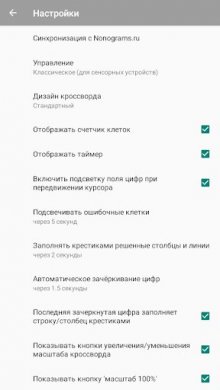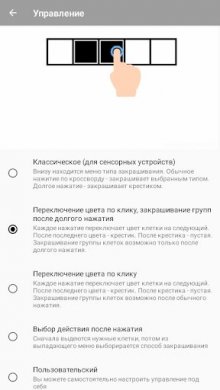Japanese crosswords(MOD: bought all paid crosswords) 1.0.7
Japanese crosswords for Android is a cool puzzle game in which users have to deal with solve Japanese crosswords. If you thought that you would have to unravel the words, then you were mistaken, because here the players will paint over the necessary cells with different colors, instead of writing letters in them. Each level will hide in itself an encrypted combination that you need to depict, based on the numbers located on the left and top.
Run the first level and begin to unravel. When deciding, you should consider each row or column individually. First, determine which cells must be painted over, then the cells that may remain empty. And only after that those which precisely should remain colorless. All this can be determined by the numbers that are located opposite each row or column. The number of numbers indicates how many groups of cells you need to fill in a given row or column, but now the values of each part determine how many cells each group contains. Which should be separated by at least one cell if you have a black and white image. And in the case of a color picture, this rule is not necessary.
- Download APK file;
- If the game was downloaded in .bin format, you need to use any file manager to rename the file to .apk and install;
- Allow installation from unknown sources in the security settings;
- Using the ES File Explorer or any other, find the downloaded APK file (usually located in the Downloads folder) and install;
- If you want to update the original version - put on top of the installed application. If you are trying to update the mod, the installation may not work. If this happens, delete the old version of the hack and install the fresh one (there is no guarantee that the gameplay will be saved);
- Run the application;
- If errors occur, write in the comments, we will be happy to help you.
- Download the APK file of the game Japanese crosswords(MOD: bought all paid crosswords) 1.0.7;
- If you previously downloaded the application from us, then without deleting the old version, install the new one by simply running the installation file;
- If you downloaded the old version of the mod not from us or you have the original version installed, then it is impossible to update the game, you will receive an error like "The application is not installed." Therefore, you will have to delete the game/application and install the APK again;
- When updating, the gameplay should be preserved. But this does not work for every game and not for every update. This is due to a large number of reasons.