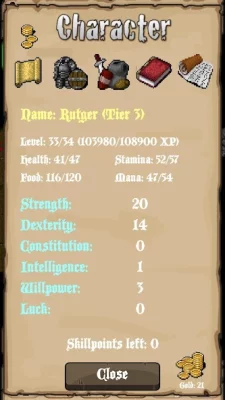Lootbox RPG [MOD: passing through walls] 1.95.241
Version:
1.95.241
Updated:
6.03.2024
If a new original or hacked version is released, you will be notified accordingly.
Android: 4.1+
Weight: 72 mb
Views: 5 394
Lootbox RPG for Android is an unusual project, in which users will be transferred to the underground world and play for an inexperienced child-demon. Our hero is one of the sons of the king of the Underworld. Help him start his journey and explore all corners of the Underworld to eventually get to his father.
Begin your journey through various labyrinths that will hide a lot of interesting things. Surmount the first obstacles, get new skills, and continue on a spectacular journey. Experience a wide variety of situations that will harden our hero. Also, help the little demon to cope with all the difficulties on his long journey. Each maze will be composed in a random way, so it will be very interesting to play. During his journey, open runes will help to cast spells. Also here you can get yourself an assistant Minyon.
Begin your journey through various labyrinths that will hide a lot of interesting things. Surmount the first obstacles, get new skills, and continue on a spectacular journey. Experience a wide variety of situations that will harden our hero. Also, help the little demon to cope with all the difficulties on his long journey. Each maze will be composed in a random way, so it will be very interesting to play. During his journey, open runes will help to cast spells. Also here you can get yourself an assistant Minyon.
- Download APK file;
- If the game was downloaded in .bin format, you need to use any file manager to rename the file to .apk and install;
- Allow installation from unknown sources in the security settings;
- Using the ES File Explorer or any other, find the downloaded APK file (usually located in the Downloads folder) and install;
- If you want to update the original version - put on top of the installed application. If you are trying to update the mod, the installation may not work. If this happens, delete the old version of the hack and install the fresh one (there is no guarantee that the gameplay will be saved);
- Run the application;
- If errors occur, write in the comments, we will be happy to help you.
- Download the APK file of the game Lootbox RPG [MOD: passing through walls] 1.95.241;
- If you previously downloaded the application from us, then without deleting the old version, install the new one by simply running the installation file;
- If you downloaded the old version of the mod not from us or you have the original version installed, then it is impossible to update the game, you will receive an error like "The application is not installed." Therefore, you will have to delete the game/application and install the APK again;
- When updating, the gameplay should be preserved. But this does not work for every game and not for every update. This is due to a large number of reasons.
Download Lootbox RPG [MOD: passing through walls] 1.95.241 for Android
The new game gives you a lot of money and skill points;
After starting the game, click on the round button in the upper left to open the menu mod with the ability to enable passage through walls.
Related