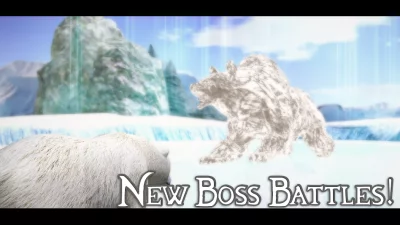Polar Bear Simulator 2 1.0
Version:
1.0
If a new original or hacked version is released, you will be notified accordingly.
Android: 4.4+
Weight: 96 mb
Views: 2 998
Polar Bear Simulator 2 is a game that is gaining momentum on the Internet. Recently, very popular various simulations of animals, but no one has offered such an animal, which is rare or not found at all in our latitudes. You will play for the polar bear, which in the beginning will be a harmless bear. You have to go your way to an adult bear that can stand up not only for itself but also for its family. Discover the new wildlife of the Arctic! Improved AI and animation combined with action trees for specific species will load you into our most detailed world to date. Find animals milking food and shelter from bad weather. With carefully optimised models and textures we have achieved an unrivalled level of visual quality!
Key features of Polar Bear Simulator 2:
- Interesting storyline;
- Simple and intuitive operation;
- Daily gifts for entering the game;
- Pleasant and colorful picture;
- Perfect application optimization;
- Regular updates.
- Download APK file;
- If the game was downloaded in .bin format, you need to use any file manager to rename the file to .apk and install;
- Allow installation from unknown sources in the security settings;
- Using the ES File Explorer or any other, find the downloaded APK file (usually located in the Downloads folder) and install;
- If you want to update the original version - put on top of the installed application. If you are trying to update the mod, the installation may not work. If this happens, delete the old version of the hack and install the fresh one (there is no guarantee that the gameplay will be saved);
- Run the application;
- If errors occur, write in the comments, we will be happy to help you.
- Download the APK file of the game Polar Bear Simulator 2 1.0;
- If you previously downloaded the application from us, then without deleting the old version, install the new one by simply running the installation file;
- If you downloaded the old version of the mod not from us or you have the original version installed, then it is impossible to update the game, you will receive an error like "The application is not installed." Therefore, you will have to delete the game/application and install the APK again;
- When updating, the gameplay should be preserved. But this does not work for every game and not for every update. This is due to a large number of reasons.
Download Polar Bear Simulator 2 1.0 for Android
Related