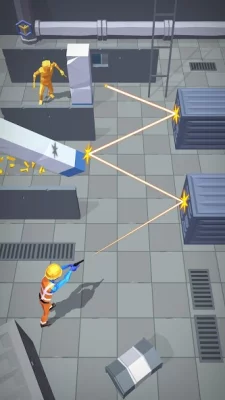Special Agent [MOD/Lots of gold coins] 1.1.0
Version:
1.1.0
Updated:
5.03.2024
If a new original or hacked version is released, you will be notified accordingly.
Android: 4.1+
Weight: 24 mb
Views: 5 361
Special Agent for Android is a fun action game where users have to try on the role of an agent and eliminate various bad guys, and save civilians. Run the first level and show your accuracy. Shoot your opponents, make sure that the bullet reaches its target and do it all in one shot. Think about the movement of the bullet, consider the property that it can bounce off the surface and change the direction of movement. Use this and try to pass all the tests that the development has prepared for you.
Graphics and the gameplay process:
The graphics of the toy is simple and colorful. Everything looks like some figures, and a rich color scheme will create a pleasant atmosphere. The gameplay consists of passing numerous tasks, in each of which users alone will face another threat. Find ways to eliminate all enemies and keep saving the world from evil guys.
Features:
- 3D graphics
- Many levels
- Simple management
- And much more.
- Download APK file;
- If the game was downloaded in .bin format, you need to use any file manager to rename the file to .apk and install;
- Allow installation from unknown sources in the security settings;
- Using the ES File Explorer or any other, find the downloaded APK file (usually located in the Downloads folder) and install;
- If you want to update the original version - put on top of the installed application. If you are trying to update the mod, the installation may not work. If this happens, delete the old version of the hack and install the fresh one (there is no guarantee that the gameplay will be saved);
- Run the application;
- If errors occur, write in the comments, we will be happy to help you.
- Download the APK file of the game Special Agent [MOD/Lots of gold coins] 1.1.0;
- If you previously downloaded the application from us, then without deleting the old version, install the new one by simply running the installation file;
- If you downloaded the old version of the mod not from us or you have the original version installed, then it is impossible to update the game, you will receive an error like "The application is not installed." Therefore, you will have to delete the game/application and install the APK again;
- When updating, the gameplay should be preserved. But this does not work for every game and not for every update. This is due to a large number of reasons.