Archer : Hit [MOD/Currency] 1.10
Version:
1.10
If a new original or hacked version is released, you will be notified accordingly.
Android: 4.1+
Weight: 20 mb
Views: 2 162
Archer : Hit for Android is a simple enough arcade in which users can shoot archers at logs and split them into pieces. Each log will rotate and there will be apples on its surface, which you have to hit before you crack the object itself. Train the speed of your reaction, take accurate shots and try to complete the task in the given number of arrows. Keep yourself busy in your spare time and just relax in the app provided.
Graphics and gameplay:
Graphic content is made in two-dimensional style and will be able to please with a pleasant color scheme. Control here in one touch, just press the screen at the right moment to make a shot from the bow and hit the target. The gameplay is endless, crack one log after another, hit all the apples and get your honestly earned points.
Features:
- Two-Dimensional Graphics
- Simple management
- Endless gameplay
- And much more.
- Download APK file;
- If the game was downloaded in .bin format, you need to use any file manager to rename the file to .apk and install;
- Allow installation from unknown sources in the security settings;
- Using the ES File Explorer or any other, find the downloaded APK file (usually located in the Downloads folder) and install;
- If you want to update the original version - put on top of the installed application. If you are trying to update the mod, the installation may not work. If this happens, delete the old version of the hack and install the fresh one (there is no guarantee that the gameplay will be saved);
- Run the application;
- If errors occur, write in the comments, we will be happy to help you.
- Download the APK file of the game Archer : Hit [MOD/Currency] 1.10;
- If you previously downloaded the application from us, then without deleting the old version, install the new one by simply running the installation file;
- If you downloaded the old version of the mod not from us or you have the original version installed, then it is impossible to update the game, you will receive an error like "The application is not installed." Therefore, you will have to delete the game/application and install the APK again;
- When updating, the gameplay should be preserved. But this does not work for every game and not for every update. This is due to a large number of reasons.
Download Archer : Hit [MOD/Currency] 1.10 for Android
Скачивайте с нашего сайта взломанную версию приложения, которая порадует модом на валюту.
Related


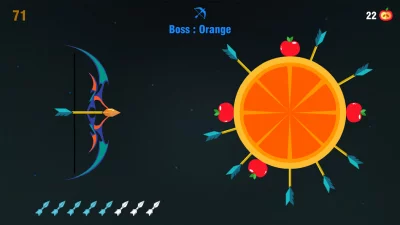

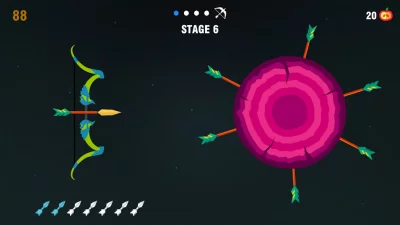
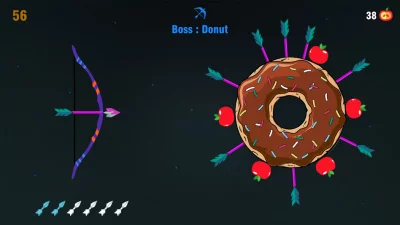
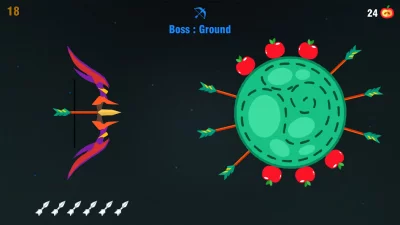
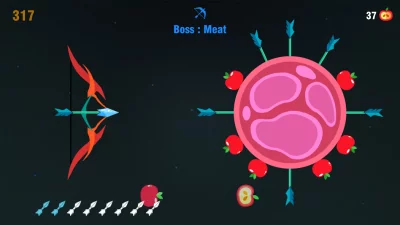
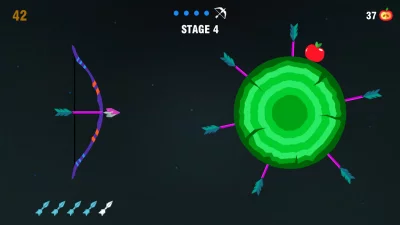
![Archer Champion: Archery game 3D Shoot Arrow [MOD/money/no ads] 1.0.2](/uploads/posts/2020-05/1588846680_archer-champion-archery-game-3d-shoot-arrow.jpeg)
