Wobble Up (MOD: no ads) 1.08
Version:
1.08
Updated:
6.03.2024
If a new original or hacked version is released, you will be notified accordingly.
Android: 4.1+
Weight: 85 mb
Views: 5 324
Wobble Up for Android is a cool adventure project in which users have to control a funny hero. Start your journey through the magical world, solve various puzzles and find ways to achieve your goal. Move forward, controlling your character, who will have unique abilities to change locations. Yes, you understood everything correctly, during the game you can change locations, creating slides or various depressions for yourself, which will help you climb to the right place and continue your journey.
Jump up and ram all platforms with your hero to change their shape and ensure yourself the opportunity to move further. Go through one level after another, collect all the secrets that are hidden in this world and get closer to your main goal - to collect the lunar soul.
The visual part of "Wobble Up" is made in two-dimensional style and can please with a pleasant drawing and a well-chosen color palette. Rich colors fill every scene and create a super cute image that will cheer you up every time you launch the app.
- Download APK file;
- If the game was downloaded in .bin format, you need to use any file manager to rename the file to .apk and install;
- Allow installation from unknown sources in the security settings;
- Using the ES File Explorer or any other, find the downloaded APK file (usually located in the Downloads folder) and install;
- If you want to update the original version - put on top of the installed application. If you are trying to update the mod, the installation may not work. If this happens, delete the old version of the hack and install the fresh one (there is no guarantee that the gameplay will be saved);
- Run the application;
- If errors occur, write in the comments, we will be happy to help you.
- Download the APK file of the game Wobble Up (MOD: no ads) 1.08;
- If you previously downloaded the application from us, then without deleting the old version, install the new one by simply running the installation file;
- If you downloaded the old version of the mod not from us or you have the original version installed, then it is impossible to update the game, you will receive an error like "The application is not installed." Therefore, you will have to delete the game/application and install the APK again;
- When updating, the gameplay should be preserved. But this does not work for every game and not for every update. This is due to a large number of reasons.
Download Wobble Up (MOD: no ads) 1.08 for Android
Related




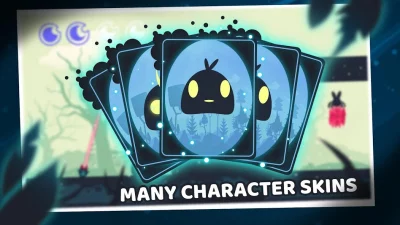


![Draw puzzle: sketch it [MOD/Money/No ads] 1.2.5](/uploads/posts/2020-04/1587569436_draw-puzzle-sketch-it.jpeg)
