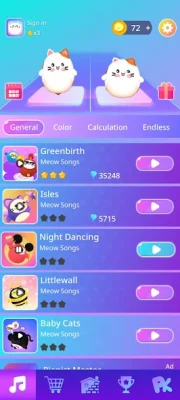Guzheng Extreme (MOD: free shopping) 3.4
Version:
3.4
If a new original or hacked version is released, you will be notified accordingly.
Android: 4.0.3+
Weight: 18 mb
Views: 5 687
Guzheng Extreme for Android is a cool toy that can become your teacher for playing various instruments and takes a long time. The application has a huge variety of musical instruments: a piano, piano, organ, electric guitar, sitar and much more. So, the likelihood that your favorite musical instrument will not be in the game is minimized.
Launch the application, select the necessary instrument and go to the composition library. Where you will find a variety of music tracks, starting with the lightest and ending with the most complicated masterpieces that only the best musicians can play. Train every day, completing daily tasks and track your progress in the comprehensive leaderboard. And if you don’t know how to play at all, then the developers have added a lesson mode especially for you, in which absolutely everyone can learn the basics of playing an instrument. Also, another feature of the product is that various control options are implemented here, choose how it is more convenient for you to play and customize everything for yourself. Maybe you are used to tap management, and maybe to swipe? To switch these modes, you just need to go into the settings.
- Download APK file;
- If the game was downloaded in .bin format, you need to use any file manager to rename the file to .apk and install;
- Allow installation from unknown sources in the security settings;
- Using the ES File Explorer or any other, find the downloaded APK file (usually located in the Downloads folder) and install;
- If you want to update the original version - put on top of the installed application. If you are trying to update the mod, the installation may not work. If this happens, delete the old version of the hack and install the fresh one (there is no guarantee that the gameplay will be saved);
- Run the application;
- If errors occur, write in the comments, we will be happy to help you.
- Download the APK file of the game Guzheng Extreme (MOD: free shopping) 3.4;
- If you previously downloaded the application from us, then without deleting the old version, install the new one by simply running the installation file;
- If you downloaded the old version of the mod not from us or you have the original version installed, then it is impossible to update the game, you will receive an error like "The application is not installed." Therefore, you will have to delete the game/application and install the APK again;
- When updating, the gameplay should be preserved. But this does not work for every game and not for every update. This is due to a large number of reasons.