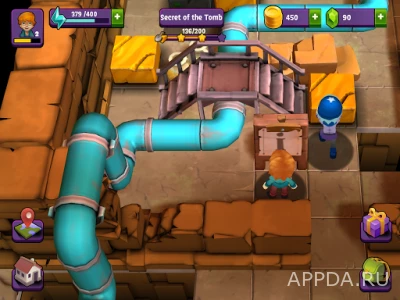Puzzle Adventures: Solve Mystery 3D Riddles (MOD: items) 0.17
Version:
0.17
If a new original or hacked version is released, you will be notified accordingly.
Android: 5.0+
Weight: 91 mb
Views: 5 861
Do you consider yourself smart? Are you ready to challenge artificial intelligence? Are you ready to defend the honor of mankind in front of a computer? If so, then download - Puzzle Adventures: Solve Mystery 3D Riddles. In this game you can test your intellectual features, as well as improve them several times.
The story of Puzzle Adventures: Solve Mystery 3D Riddles tells us how our protagonist got into an ancient civilization, where the secrets of mankind and precious treasures are kept. To take your treasures, you will have to pass many difficult tests. Trials will not test your physical fitness, but only your mind, because only a worthy person can touch the great. Puzzle Adventures: Solve Mystery 3D Riddles you have to go through dozens of difficult tests and solve a lot of interesting puzzles that will be an excellent test for your logic and speed of thinking. Each successfully completed level brings you closer to the desired goal - to possess treasure.
- Download APK file;
- If the game was downloaded in .bin format, you need to use any file manager to rename the file to .apk and install;
- Allow installation from unknown sources in the security settings;
- Using the ES File Explorer or any other, find the downloaded APK file (usually located in the Downloads folder) and install;
- If you want to update the original version - put on top of the installed application. If you are trying to update the mod, the installation may not work. If this happens, delete the old version of the hack and install the fresh one (there is no guarantee that the gameplay will be saved);
- Run the application;
- If errors occur, write in the comments, we will be happy to help you.
- Download the APK file of the game Puzzle Adventures: Solve Mystery 3D Riddles (MOD: items) 0.17;
- If you previously downloaded the application from us, then without deleting the old version, install the new one by simply running the installation file;
- If you downloaded the old version of the mod not from us or you have the original version installed, then it is impossible to update the game, you will receive an error like "The application is not installed." Therefore, you will have to delete the game/application and install the APK again;
- When updating, the gameplay should be preserved. But this does not work for every game and not for every update. This is due to a large number of reasons.