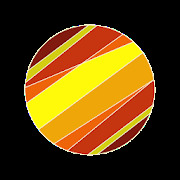
Horizon Modding Kernel 1.1-release
Version:
1.1-release
Updated:
9.06.2022
If a new original or hacked version is released, you will be notified accordingly.
Android: 4.2+
Weight: 31 mb
Views: 7 121
Horizon Modding Kernel is a great application that will forever stop your torment of downloading various mods for Minecraft. Our application is universal, because with it you can create different configurations of items yourself, and is also an installer for the most popular formats of different mods. Already in the application, at the stage of creating a mod, you can check how it will work and calculate errors. All this is achieved by the fact that you create everything step by step in separate directories, thus avoiding conflicts between assemblies. To make things easier, you can find the most common templates and layouts. Horizon Modding Kernel supports multiple APIs to create mods and integration between them.
Key features of Horizon Modding Kernel:
- Unlimited Kraft and oven recipes;
- Easy and intuitive operation;
- Powerful system for creating user interfaces;
- Creation and launch of several mod assemblies independently of each other;
- Perfect application optimization;
- Regular updates.
- Download APK file;
- If the game was downloaded in .bin format, you need to use any file manager to rename the file to .apk and install;
- Allow installation from unknown sources in the security settings;
- Using the ES File Explorer or any other, find the downloaded APK file (usually located in the Downloads folder) and install;
- If you want to update the original version - put on top of the installed application. If you are trying to update the mod, the installation may not work. If this happens, delete the old version of the hack and install the fresh one (there is no guarantee that the gameplay will be saved);
- Run the application;
- If errors occur, write in the comments, we will be happy to help you.
- Download the APK file of the game Horizon Modding Kernel 1.1-release;
- If you previously downloaded the application from us, then without deleting the old version, install the new one by simply running the installation file;
- If you downloaded the old version of the mod not from us or you have the original version installed, then it is impossible to update the game, you will receive an error like "The application is not installed." Therefore, you will have to delete the game/application and install the APK again;
- When updating, the gameplay should be preserved. But this does not work for every game and not for every update. This is due to a large number of reasons.




![Blue Horizon [MOD/Gold coins/diamonds] 0.4](/uploads/posts/2020-01/1579533596_blue_horizon.jpeg)
