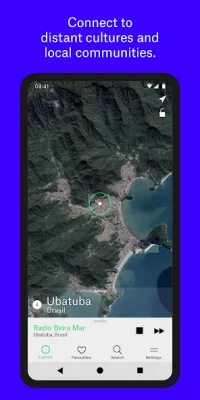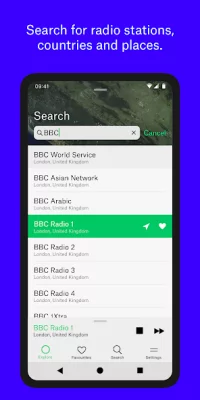Radio Garden 2.1.3
Version:
2.1.3
If a new original or hacked version is released, you will be notified accordingly.
Android: 5.0+
Weight: 17 mb
Views: 2 396
Radio Garden for Android is a useful application, for all music lovers. Especially this product will be useful for those who are used to listening to radio. But it's not always possible to get access to the right radio station. The presented product contains almost all radio stations from all over the world. Just log in to the application, choose your favorite station and be at home, even if you went to another country where there is no your daily radio. Add frequently listened to radio stations from your favorites and always get quick access to them. Find out what people all over the world listen to and maybe you will find some new station that will become your favorite.
Interface:
The external part of the application is presented in a rather simple styling. Click on the green circles around the globe, which will include radio stations operating in the selected area. Listen to music and news anywhere and keep listening, even if your smartphone goes to sleep.
Features:
- Easy operation
- Favorites
- Huge number of radio stations
- Search
- And much more.
- Download APK file;
- If the game was downloaded in .bin format, you need to use any file manager to rename the file to .apk and install;
- Allow installation from unknown sources in the security settings;
- Using the ES File Explorer or any other, find the downloaded APK file (usually located in the Downloads folder) and install;
- If you want to update the original version - put on top of the installed application. If you are trying to update the mod, the installation may not work. If this happens, delete the old version of the hack and install the fresh one (there is no guarantee that the gameplay will be saved);
- Run the application;
- If errors occur, write in the comments, we will be happy to help you.
- Download the APK file of the game Radio Garden 2.1.3;
- If you previously downloaded the application from us, then without deleting the old version, install the new one by simply running the installation file;
- If you downloaded the old version of the mod not from us or you have the original version installed, then it is impossible to update the game, you will receive an error like "The application is not installed." Therefore, you will have to delete the game/application and install the APK again;
- When updating, the gameplay should be preserved. But this does not work for every game and not for every update. This is due to a large number of reasons.