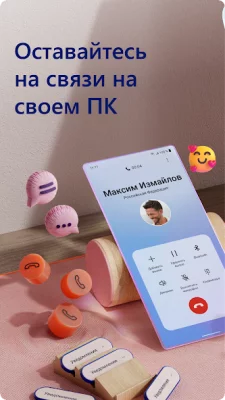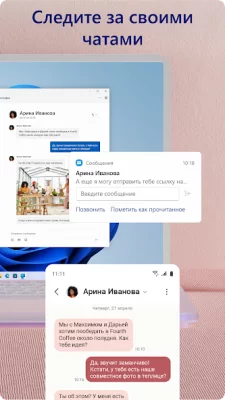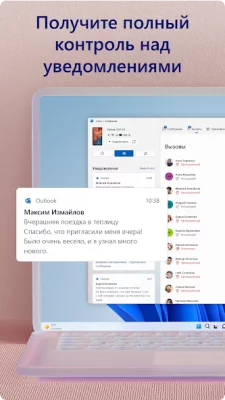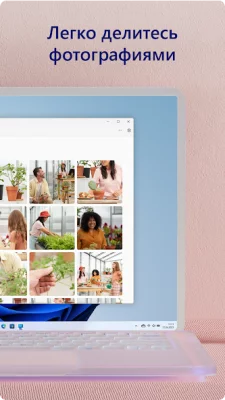Your Phone Companion - Link to Windows 1.20022.120.0
Version:
1.20022.120.0
If a new original or hacked version is released, you will be notified accordingly.
Android: 4.4+
Weight: 32 mb
Views: 3 659
Here is an application that will save you time while working with applications - "Your phone manager - Windows communication". With this application you can synchronize all programs and documents between your phones, tablets, laptops, netbooks and desktops. The functions of the application "Your phone" are available for Android phones with Android 7.0 or later. You need to connect your Android phone to your computer using the "Your phone" application. You will be able to do the same job on different devices at the same time. Now you don't have to bring any equipment to complete the work plan, you can do it at home lying in bed in your phone. You can also control your computer through your phone, just connect to the cloud system and that's it!
Key features of the application "Manager of your phone - Connect to Windows":
- Manage your Android phone notifications on your computer;
- Reading and sending text messages from your computer;
- Instant access to photos taken on your phone from your computer;
- Download APK file;
- If the game was downloaded in .bin format, you need to use any file manager to rename the file to .apk and install;
- Allow installation from unknown sources in the security settings;
- Using the ES File Explorer or any other, find the downloaded APK file (usually located in the Downloads folder) and install;
- If you want to update the original version - put on top of the installed application. If you are trying to update the mod, the installation may not work. If this happens, delete the old version of the hack and install the fresh one (there is no guarantee that the gameplay will be saved);
- Run the application;
- If errors occur, write in the comments, we will be happy to help you.
- Download the APK file of the game Your Phone Companion - Link to Windows 1.20022.120.0;
- If you previously downloaded the application from us, then without deleting the old version, install the new one by simply running the installation file;
- If you downloaded the old version of the mod not from us or you have the original version installed, then it is impossible to update the game, you will receive an error like "The application is not installed." Therefore, you will have to delete the game/application and install the APK again;
- When updating, the gameplay should be preserved. But this does not work for every game and not for every update. This is due to a large number of reasons.