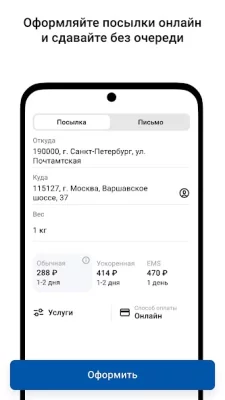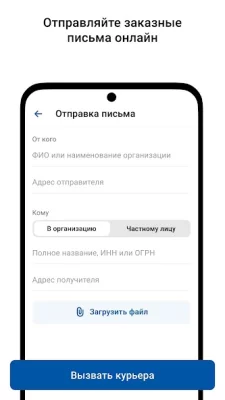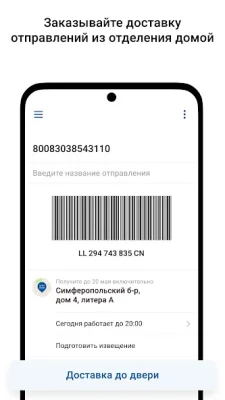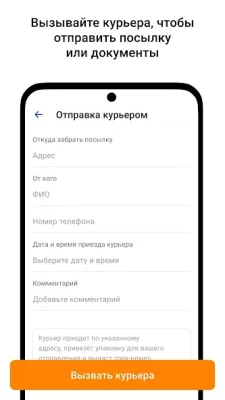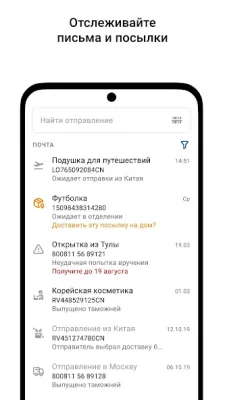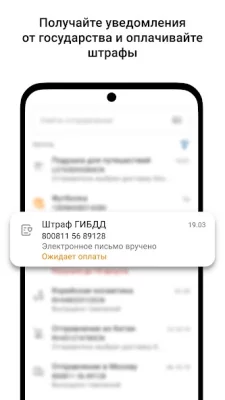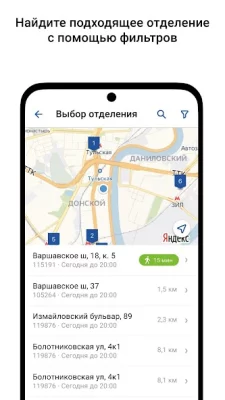Russian Post 6.1.0
Version:
6.1.0
If a new original or hacked version is released, you will be notified accordingly.
Android: 4.4+
Weight: 27 mb
Views: 2 470
Russian Post is a very convenient and useful program on your smartphone, which will allow you to keep track of all mail items both on your side and in your name. After all, all of us order a huge number of parcels from a variety of sites, which there is a lot. And then, we wait for the long-awaited notice. But thanks to this service, you can see the tracking track at any time, and the information will be accurate. Why go to the post office and stand in a huge queue when now you can order delivery directly to your home?! Persistent notifications will signal a change in the status of your order. Display the amount of cash on delivery and customs fees, all here! Do you know where the nearest branch is?! Then look at the map in this application. It's easy and simple! Management, as well as the interface, is insanely simple and clear, as well as quite informative. Download this program from our website and be always aware of your parcels and mailings!
Key features Russian Post:
- User-friendly and bright interface;
- Understandable management;
- Huge functionality;
- Tracking notices;
- Search by map;
- Delivery by courier;
- And much more.
- Install Split APKs Installer;
- Launch SAI and click "Install APK", then select the downloaded zip archive or APKS/XAPK file;
- The application must install successfully, after which you can play;
- If errors occur, write in the comments, we will be happy to help you.
- Download the APK file of the game Russian Post 6.1.0;
- If you previously downloaded the application from us, then without deleting the old version, install the new one by simply running the installation file;
- If you downloaded the old version of the mod not from us or you have the original version installed, then it is impossible to update the game, you will receive an error like "The application is not installed." Therefore, you will have to delete the game/application and install the APK again;
- When updating, the gameplay should be preserved. But this does not work for every game and not for every update. This is due to a large number of reasons.
Related