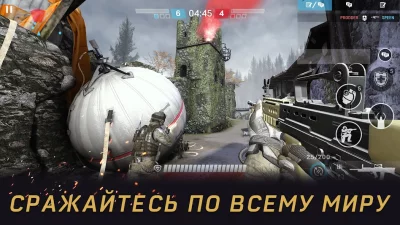Warface: Global Operations – PVP Action Shooter 3.6.5
Version:
3.6.5
Updated:
5.03.2024
If a new original or hacked version is released, you will be notified accordingly.
Android: 7.0+
Weight: 1.6 GB
Views: 7 111
Warface: Global Operations – PVP Action Shooter for Android is a cool multiplayer shooter. Here each player will be able to test himself in a variety of locations. Create your own hero, find the right weapon to feel comfortable with and go to the battlefield, where you will be waiting for other players from around the world. Take part in a variety of team battles, complete missions and earn money for weapon upgrades and fighter pumping. Immerse yourself in the world of military landings and try to be the best soldier.
Graphics and gameplay:
The application graphics are presented in three dimensions. Everything looks high quality and rich. Good drawing together with an abundance of effects creates an atmosphere of real battle and pleases the eye. The gameplay designed specifically for mobile devices makes the game very comfortable and drive. Move around the map, take up positions and destroy all enemies. Try your hand at PvP battles and find out how good you are.
Features:
- High-quality graphics
- PvP bout
- Cool weapon and hero tuning
- Atmospheric fights
- Many locations
- Download APK file;
- If the game was downloaded in .bin format, you need to use any file manager to rename the file to .apk and install;
- Allow installation from unknown sources in the security settings;
- Using the ES File Explorer or any other, find the downloaded APK file (usually located in the Downloads folder) and install;
- If you want to update the original version - put on top of the installed application. If you are trying to update the mod, the installation may not work. If this happens, delete the old version of the hack and install the fresh one (there is no guarantee that the gameplay will be saved);
- Run the application;
- If errors occur, write in the comments, we will be happy to help you.
- Download the APK file of the game Warface: Global Operations – PVP Action Shooter 3.6.5;
- If you previously downloaded the application from us, then without deleting the old version, install the new one by simply running the installation file;
- If you downloaded the old version of the mod not from us or you have the original version installed, then it is impossible to update the game, you will receive an error like "The application is not installed." Therefore, you will have to delete the game/application and install the APK again;
- When updating, the gameplay should be preserved. But this does not work for every game and not for every update. This is due to a large number of reasons.
Download Warface: Global Operations – PVP Action Shooter 3.6.5 for Android
Related